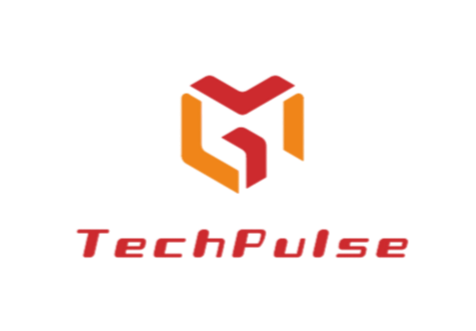Troubleshooting
1.Decreased or Unstable Laser Output Power Possible Causes:
Possible reasons:
- Laser aging (e.g., pump source reaching end of life).
- Contaminated optical components (mirrors, lenses, fiber end faces)
- Cooling system malfunction (temperature fluctuations affecting output).
- Unstable power supply voltage or improper drive current settings.
Solutions:
(1) Inspect and clean optical components (using lint-free cloth and specialized cleaning agents).
(2) Monitor cooling system (water/air cooling) to ensure proper operation and temperature control.
(3) Calibrate power supply and current parameters; replace aging pump sources or laser modules if necessary.
2. No Laser Emission
Possible reasons:
- Power supply failure or incorrect connection.
- Emergency stop activated or safety interlock engaged.
- Control signal interruption (e.g., software misconfiguration, control card failure).
- Internal protection mechanism triggered (overheating, overcurrent).
Solutions:
(1) Check power supply wiring and switch status.
(2) Reset emergency stop button and verify safety interlock functionality.
(3) Review software parameters and control signals; restart the system.
(4) Check the alarm code to find out the cause of protection trigger.
3. Frequent Alarms or Shutdowns
Possible reasons:
- Cooling system failure (high coolant temperature, insufficient flow rate).
- Ambient temperature or humidity exceeding operating limits.
- Faulty power module or sensor.
- Dust or contaminants blocking heat dissipation channels.
Solutions:
(1) Clean heat sinks/filters; ensure proper coolant flow.
(2) Improve working conditions (e.g., install air conditioning or dehumidifiers).
(3) Inspect sensor connections; replace defective power modules.
4. Abnormal Noise or Vibration
Possible reasons:
- Faulty coolant pump or fan.
- Loose optical platform or mechanical structure.
- Internal component resonance.
Solutions:
(1) Replace damaged pumps or fans.
(2) Tighten mechanical parts; add vibration isolation (e.g., anti-vibration pads).